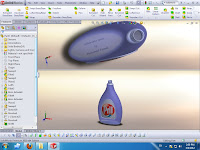to custom design water bottles or any bottle for any use can be simple or complex.
 For example, the spoke of the hand wheel in the illustration is swept using a 2D sketch for the path and an ellipse for the sweep section. The sweep section does not vary along the length of the path. Sweeping can be much more complex than this simple example. Swept features can also incorporate.
For example, the spoke of the hand wheel in the illustration is swept using a 2D sketch for the path and an ellipse for the sweep section. The sweep section does not vary along the length of the path. Sweeping can be much more complex than this simple example. Swept features can also incorporate.

Below is a list of the major components used in sweeping, including descriptions of their functions.
free solidworks tutorials
1. Profile.
Sweeping only supports a single profile sketch. It must be a closed,
non-self-intersecting boundary. However, the sketch can contain
multiple contours – either nested or disjoint.
Nested contours in Disjoint contours Path Path Pre-Release solidworks
solidworks tutorials
2 .Guide Curves.
Sweeps can contain multiple guide curves which are used to shape the solid. As the profile is swept, the guide curves control its shape. One way to think of guide curves is to visualize them driving a parameter such as a radius. In this illustration, the profile is attached to the guide curve. As the profile is swept along the path, the radius of the circle changes, following shape of the guide. in solidworks
3. Sweep Path.
The Sweep Path helps determine the length of the sweep by its
endpoints. This means that if the path is shorter than the guides, the
sweep will terminate at the end of the path.
Free solidworks tutorial
 For example, the spoke of the hand wheel in the illustration is swept using a 2D sketch for the path and an ellipse for the sweep section. The sweep section does not vary along the length of the path. Sweeping can be much more complex than this simple example. Swept features can also incorporate.
For example, the spoke of the hand wheel in the illustration is swept using a 2D sketch for the path and an ellipse for the sweep section. The sweep section does not vary along the length of the path. Sweeping can be much more complex than this simple example. Swept features can also incorporate.
Dimensional curves or
model edges as paths, and the sweep section can be made to vary as it
moves along a set of other curves called guide curves.
free solidworks tutorials
Sweep Components
Below is a list of the major components used in sweeping, including descriptions of their functions.
free solidworks tutorials
1. Profile.
Sweeping only supports a single profile sketch. It must be a closed,
non-self-intersecting boundary. However, the sketch can contain
multiple contours – either nested or disjoint.
Nested contours in Disjoint contours Path Path Pre-Release solidworks
solidworks tutorials
2 .Guide Curves.
Sweeps can contain multiple guide curves which are used to shape the solid. As the profile is swept, the guide curves control its shape. One way to think of guide curves is to visualize them driving a parameter such as a radius. In this illustration, the profile is attached to the guide curve. As the profile is swept along the path, the radius of the circle changes, following shape of the guide. in solidworks
3. Sweep Path.
The Sweep Path helps determine the length of the sweep by its
endpoints. This means that if the path is shorter than the guides, the
sweep will terminate at the end of the path.
Free solidworks tutorial